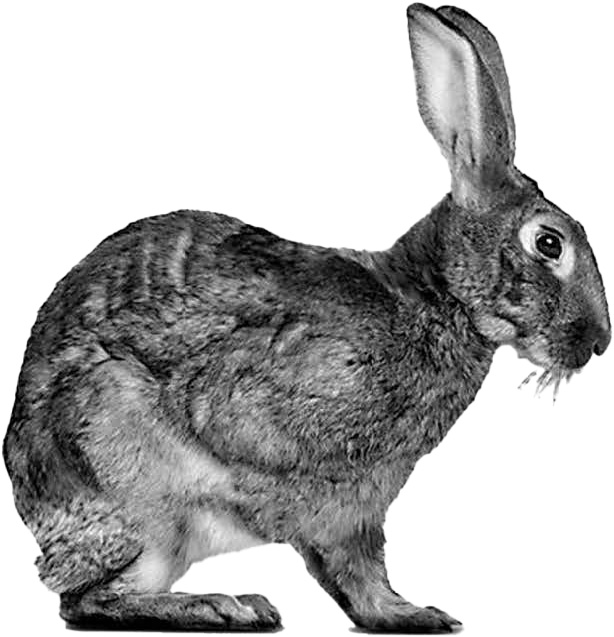Capacity Planning: How to Reset Team Capacity in 12 Weeks

Whether you’re adjusting to an increase in demand or just battling busy-season burnout in your accounting firm, capacity planning is a crucial part of keeping things moving, avoiding bottlenecks, and ensuring you never fall behind. It’s also integral to every team member’s wellbeing—and happy, healthy workers make for a happy, healthy business!
At Levvy, we believe that optimizing capacity is about more than just planning—sometimes, a capacity reset is in order. That’s why we put together our 90-Day Capacity Reset Plan. This 5-step framework is built specifically for remote accounting and CAS firms. In just 12 weeks, your team can regain focus, reduce friction, and unlock the bandwidth you need to scale—without burning out.
Let’s get started!
What is capacity planning—and a capacity reset?
Capacity planning is the process of aligning your team’s resources with the demands of your business. As an accounting or CAS firm, you should always ensure you have the people, tools, and time to provide top-notch service to your clients—without running into burnout.
Having a plan in place is key to managing your team’s workload. But we all know that even the best-laid plans can fall apart, especially during busy seasons, times of rapid growth, or unexpected changes for your business.
When workloads and workflows start to wobble, it’s time for a capacity reset.
Instead of just planning ahead, a reset gives you the chance to zoom out, reassess, and realign your operations for long-term sustainability.
Below, we’ll dive into the 5-step reset that can help your firm regain balance and boost productivity in just 12 weeks.
5-Step Framework To Reset Your Team’s Capacity & Ignite Productivity In 12 Weeks

Step 1: Capacity Audit (Weeks 1–2)
First things first: before you can reset your team’s capacity, you need a clear snapshot of exactly what you’re working with. In the first two weeks of the Capacity Reset Plan, you should take stock and diagnose blind spots. This is all about getting honest about what’s working, what’s unclear, and what might be leading to hidden overload.
Start by asking the following questions:
- How do we currently assess if we can onboard a new client? Are decisions based on data, gut feeling, or a mix of both? If you’re often unsure whether you can take on more work, that’s a red flag.
- Do we have visibility into our team's workload across different time zones? If your team is remote or distributed, time zone visibility is critical to avoid scheduling bottlenecks and uneven distribution of work.
- What systems are in place to report blockers or overloads? If someone is stuck or overloaded, is there a clear path to raise their hand—and is someone listening?
Next, dive into the Audit Checklist.
You don’t need to check every box today—but the goal is to be able to check each by the end of this process. If you can't check one off yet, flag it for improvement in the next phases of the plan.
- Team workload is tracked in a shared, visible system.
- Real-time workload visibility across time zones and projects.
- Structured reporting for blockers or overloads.
- Tools reflect real-time progress, not just task completion.
- Ability to project capacity 2–4 weeks ahead confidently.
Tip: If you’re not already tracking time in Levvy, this is the moment to start. Automatic time tracking is the best way to identify overload, spot bottlenecks, and get real-time visibility into how work is being distributed.
Our Capacity Reset Plan is complete with a snapshot table to get a full view of everyone's workload.
Step 2: Engage Your Team (Weeks 3–5)
Once you’ve completed your audit and have a good idea of what your blindspots are, it’s time to work on bringing everything into view! Getting honest feedback from team members is a crucial part of identifying the real inefficiencies at hand.
Use a pulse survey with the following questions:
- How often do you feel over capacity?
- Are your weekly priorities clear?
- Do you have time for training or mentoring?
- Which tool or process feels most inefficient?
Next, run an asynchronous workshop—using a shared document or board—to get insight on what’s slowing your team down. This should open up the floor for anyone to express issues regarding repetitive tasks, unclear processes, duplication of efforts, or commonly dropped tasks. It’s the perfect opportunity to surface systemic issues with clarity and empathy.
In our Capacity Reset Guide, you’ll find an easy-to-use table to organize thoughts in each of these categories.
Step 3: Map Your Workflows (Weeks 6–8)
If we know anything at Levvy, we know the importance of workflows, workflows, workflows! Your workflows are the beating heart of your firm; if there’s any friction, bottlenecks and burnouts are inevitable. That’s why this third step is so crucial. Mapping out and breaking down your workflows is the best way to spot inefficiencies and smooth out all those wrinkles.
Using the Workflow Review Sheet in our Capacity Reset Guide, your team should identify any friction points in workflows across client onboarding, compliance, reporting, and any other relevant area. Take stock of the tools you’re using and make note of whether they’re working with you or against you. Then, get clear on how to fix the friction moving forward.
Here’s what to focus on:
- Look for automation opportunities – Are there manual tasks that could be streamlined with the right tool or integration?
- Spot SOP gaps – Where is the team improvising or duplicating work because documented processes don’t exist (or aren’t clear)?
- Clarify roles and handoffs – Are there moments where work disappears between team members or departments?
Levvy’s Customizable Workflows allow you to visually map and assign your firm’s processes—so every team member knows what’s next, what’s expected, and where to find everything they need. With built-in task templates and automation tools, Levvy helps your workflows run smoother and faster.
At the end of week 8, you should have a blueprint for smoother, faster, more efficient work.
What a relief!
Step 4: Pilot & Rhythm Setup (Weeks 9–12)
Now it’s time to test the blueprint you’ve built over the past few weeks and make sure it works on the road. Start by establishing your new rhythm and making the following changes:
- Automate onboarding steps — Free up your team’s time by automating repetitive onboarding tasks like collecting documents, sending welcome emails, or setting up recurring reminders.
- Centralize status updates in a practice management tool (HINT: Levvy!) — Use a centralized platform like Levvy to track project status, client requests, and next steps so your whole team stays aligned without needing constant check-ins.
- Implement weekly asynchronous capacity check-ins — Save time and catch red flags early by using a simple weekly check-in form.
- Standardize SOP handoff templates — When everyone knows the process and expectations, tasks move faster and nothing gets lost in translation.
If you’re making major changes, it might be a good idea to roll out improvements with a test group or pilot team to ensure you’re on the right track. You can evaluate the impact with pre and post comparisons.
In the first few weeks, you’ll prove what's possible on a small scale—and gain buy-in for broader changes. From there, you can establish a consistent rhythm and ultimately make impactful changes firm-wide!
Step 5: Retrospective & Next Steps
Congratulations! After 12 weeks, your firm’s capacity should be reset. Now it’s time to take a look back on the journey—and understand what work still needs to be done.
As you unwind and settle into your team’s new rhythm and workflows, ask the following questions:
- What improvements were observed? Take time to recognize the wins—whether it’s reduced turnaround times, smoother handoffs, or clearer workload visibility. Highlighting progress keeps your team motivated and shows that the reset is working.
- Which areas still need attention? Pinpoint any remaining issues, like workflow bottlenecks, tool confusion, or uneven workload distribution, and create a plan to address them.
- How will we maintain and improve capacity visibility? Establish weekly check-ins, dashboard reviews, or ongoing use of tools like Levvy to avoid slipping back into old patterns.
Now that you’ve been able to see the full scope of your team’s capacity, you should lock in those wins and keep everything moving by establishing recurring rituals that promote visibility and accountability. Our Capacity Reset Plan includes a customizable table outlining suggested meetings and tools to help your team stay aligned long-term.
Training your team leads to spot early signs of overload is also key moving forward. And for maximum capacity visibility week-to-week, make sure to make the most of Levvy’s dashboards.
All in all, regular check-ins and capacity management are integral to prevent backslide and support long-term growth.
Download Your Free 90-Day Capacity Reset Plan
Ample capacity management is everything to accounting and CAS firms. Once you get a full snapshot of everyone’s workload, you’ll likely see that you don’t need more hours or more hires—you just need better systems!
With Levvy’s 5-step reset on your side, your firm can unlock sustainable capacity so you can grow without chaos—and Levvy is the best practice management tool to help you run this plan in real time.Start your capacity reset today—and book a demo with Levvy and see what’s possible.
DOWNLOAD HERE
.png)


.png)
.png)